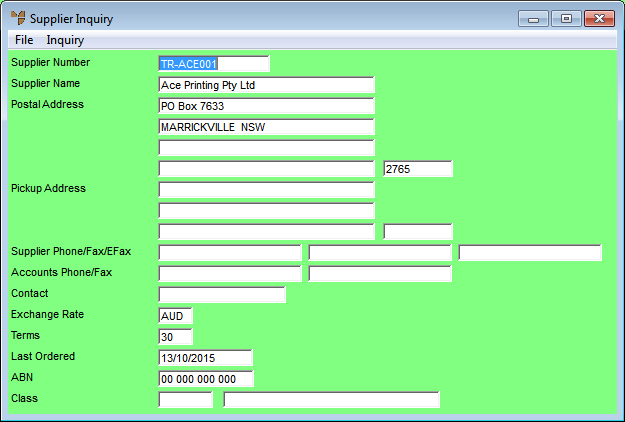
Use this option to display the Supplier Inquiry screen for this supplier, or to inquire on inter-branch purchase orders for this supplier.
Refer to "Maintaining the Purchase Order Creation Header".
Micronet displays the Supplier Inquiry screen from which you can conduct many different inquiries on the supplier.
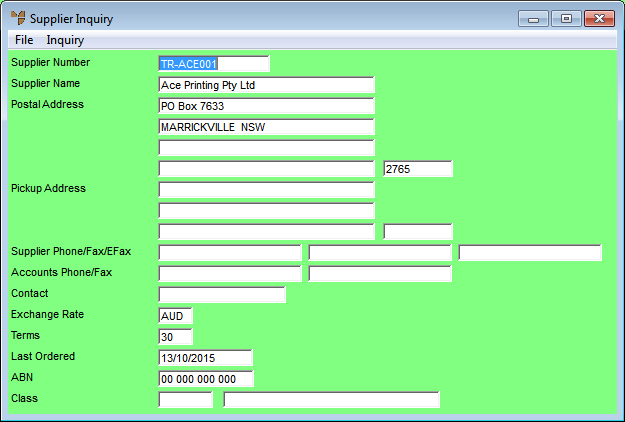
This is the same screen you access via the Sales Desk Inquiries program (refer to "Sales Desk Inquiries - Supplier").
|
|
|
Technical Tip This option is only enabled if the Manual Processing of PO's field on the IBT Configuration screen is set to Yes – refer to "Setting up IBT / ICT". |
Micronet displays the status of purchase order lines sent from your branch to Head Office.
Micronet redisplays the Purchase Order Creation - Header screen.